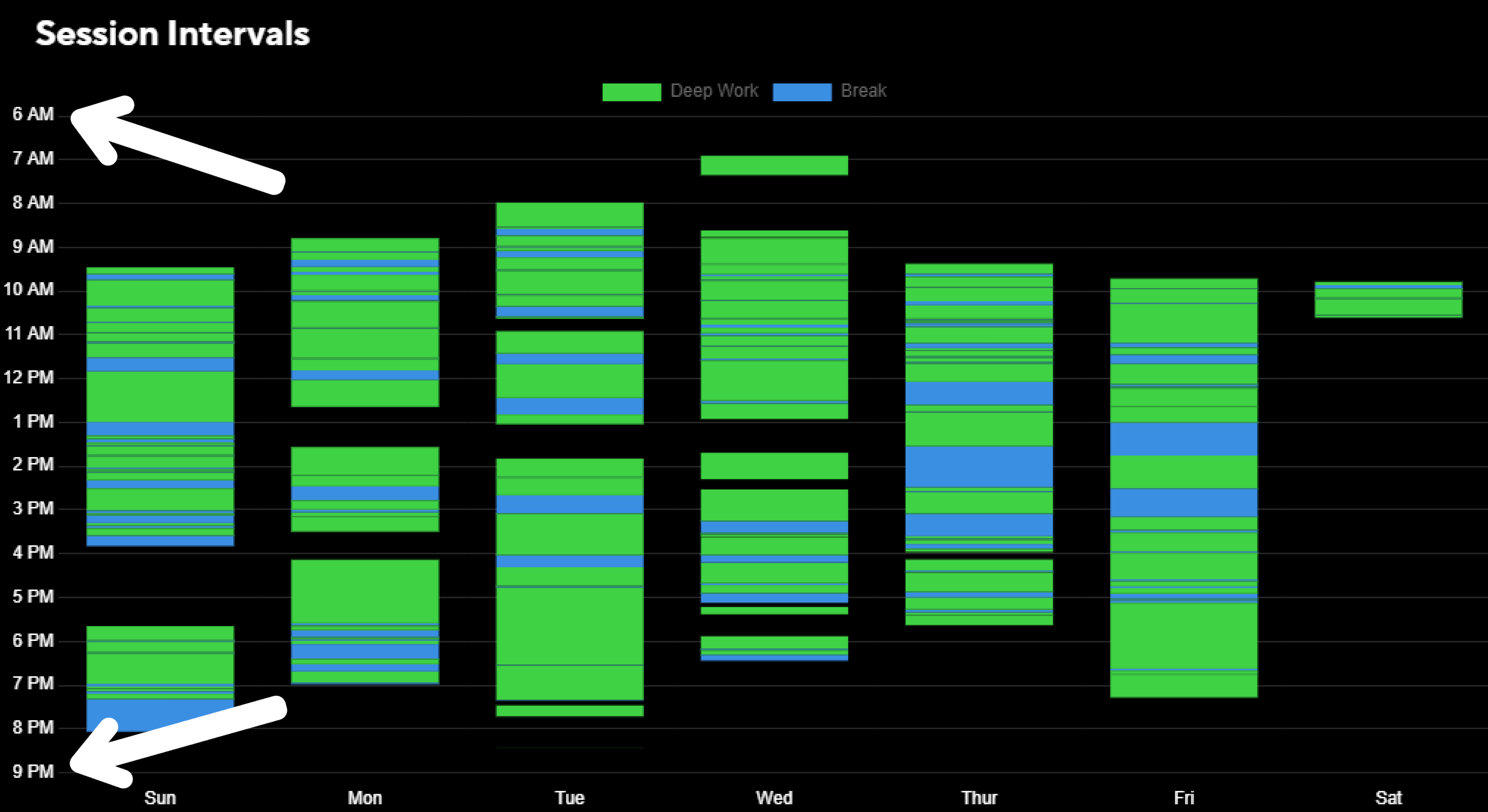H Y P E R C H I L L . I O
Target Hours
Distractions
|
Done





















Cancel
Done

Cancel
Done

- Crucial for learning and memory consolidation
- Enhances cognitive performance, problem-solving abilities, and attention span
- Helps with emotional processing
- Aids physical recovery
- Boosts immune system
- Improves motor skills
- Try to get 7-8 hours of sleep per night
- Stop eating 2-3 hours before bed
- Keep lights dim in the evening and avoid blue light
- Get bright light exposure early in the morning
- Engage in calming activities before bed
- Avoid caffeine or stimulants too late in the day
- Improves both physical and mental health
- Helps maintain a healthy weight
- Boosts mood by releasing endorphins
- Enhances focus, concentration, and memory
- Reduces the risk of chronic diseases like diabetes and heart disease
- Supports better sleep quality
- Aim for at least 150 minutes of moderate exercise per week
- Incorporate strength training exercises 2-3 times per week
- Find activities you enjoy to stay motivated
- Start with small goals and gradually increase intensity
- Incorporate movement into daily routines, like walking or biking
- Stay hydrated and stretch regularly
- Directly mitigates psychological suffering
- Exposes new ways of understanding yourself
- Facilitates a more objective view of the world untainted by concepts
- Improves focus, concentration, and decision-making
- Boosts resilience and coping skills during challenging times
- Supports better sleep by calming the mind
- Promotes physical health by lowering blood pressure and reducing inflammation
- Observe all external stimuli, thoughts, and feelings as merely appearances in consciousness
- Start with 5-10 minutes of guided meditation
- Incorporate mindfulness into everyday activities like eating or walking
- Use apps such as Waking Up to help build a mindfulness routine
- Be kind to yourself and avoid judgment during mindfulness practice
- Practice gratitude to focus on positive aspects of life
- Improves intentionality with your time
- Helps prioritize tasks and avoid procrastination
- Provides a clear structure for your day
- Ensures your most important activities are prioritized
- Start by identifying your top priorities for the day or week
- Break tasks into smaller, manageable time blocks
- Allow yourself the flexibility to move blocks around based on what you see fit
- Use a planner or Google Calendar to visually organize your time
- Set realistic goals for each block to avoid overloading
- Regularly review and adjust your schedule based on what works best for you
Blog
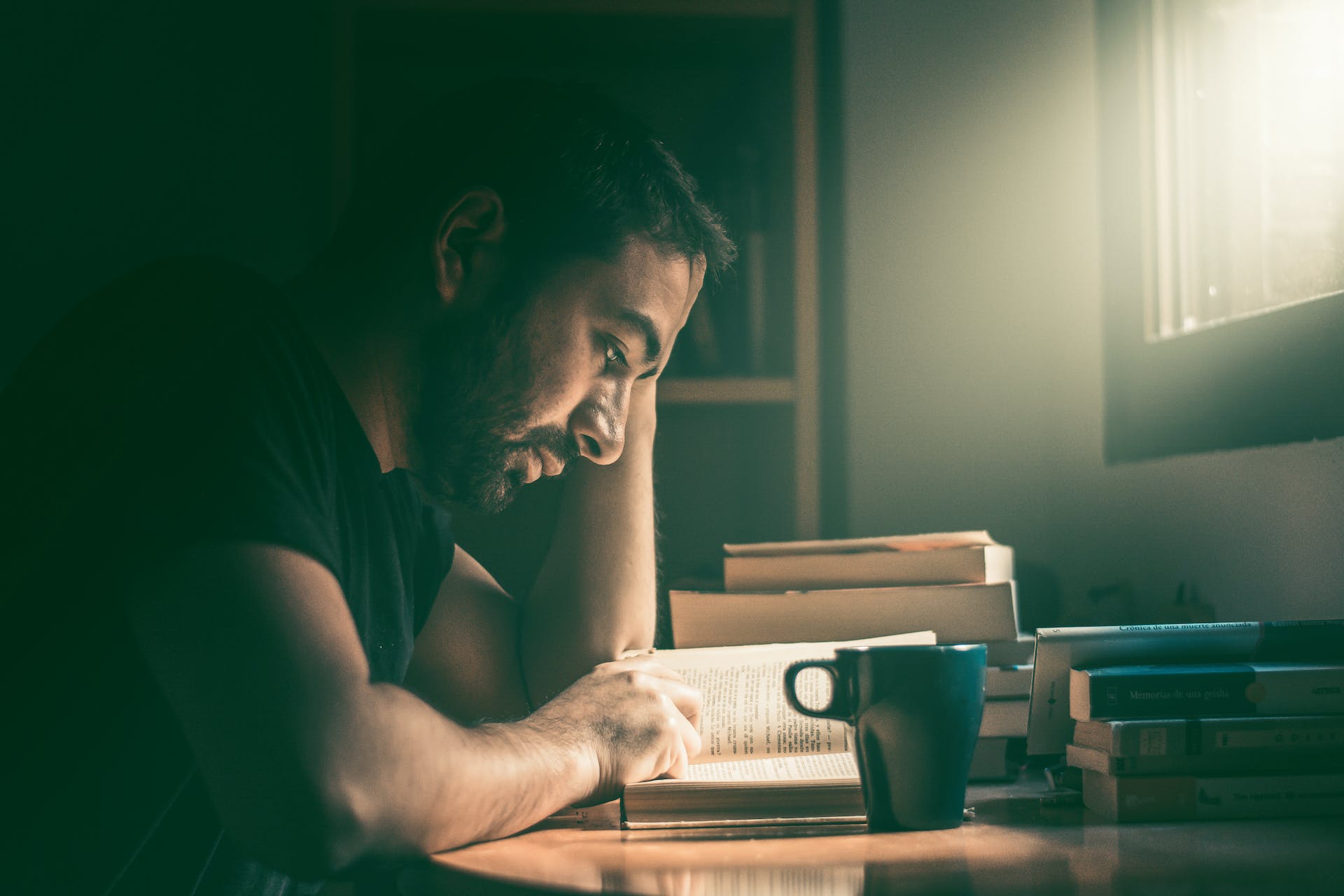
Daily Practices & Protocols to Improve Focus
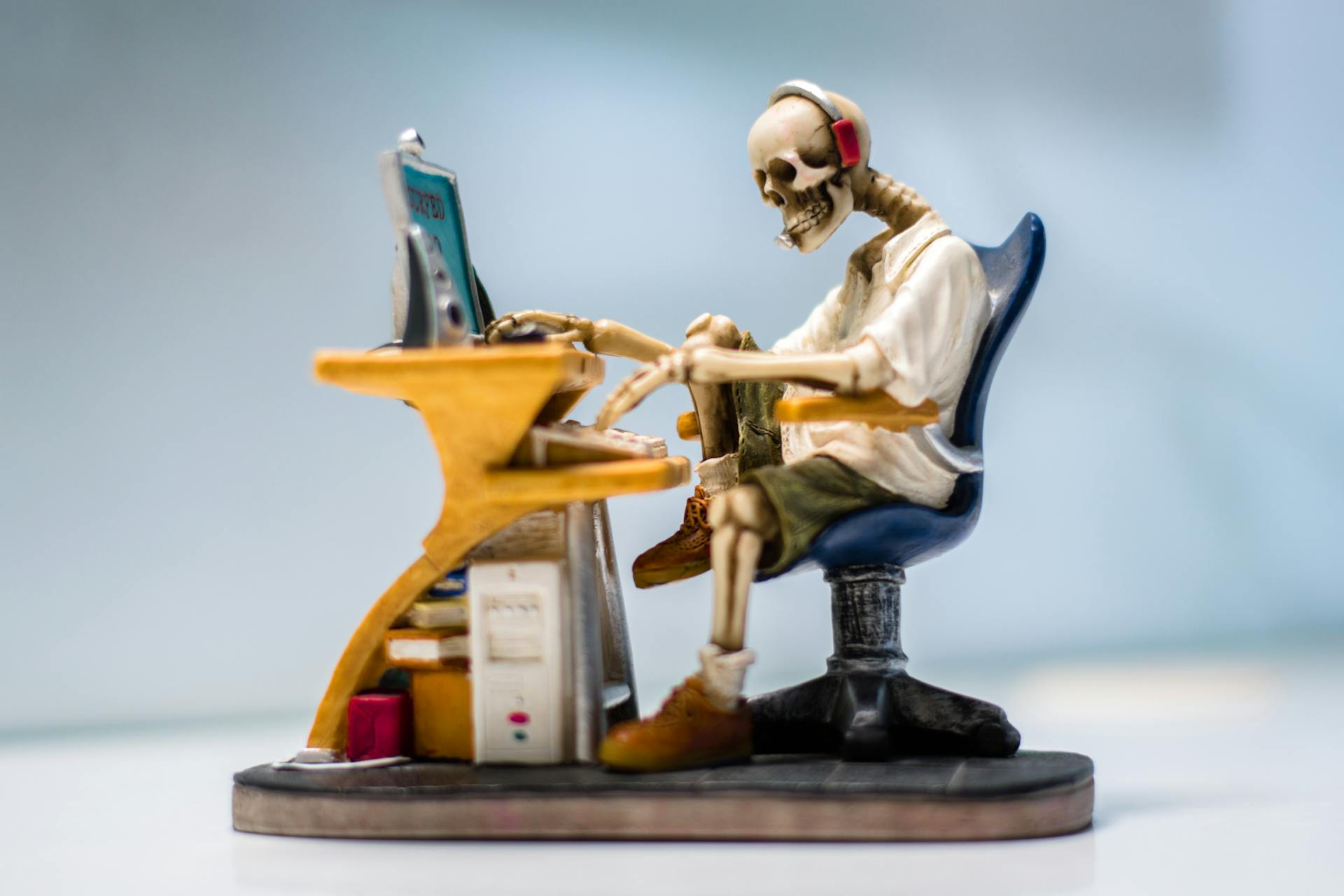
Thoughts From The Creator

Some Fire Study Music
About
How It Works
1. Optional - Set a target time (in hours) that you want for a deep work session
2. Press 'Start' to start the session
3. After you've been working or studying for a while and need a break, press 'Switch' to enter 'Break'
4. Press 'Switch' once again to re-enter 'Deep Work'
5. Repeat steps 3-4 as needed until you're done with the session entirely, at which point you can hit 'End' to end the session
Benefits & Features
Defeat Procrastination:
99% of the time, procrastination happens subconsciously. When you hit 'Start' or 'Stop', you're prompted to consciously acknowledge what you're doing which makes it easier to be intentional with your actions.
Track your Progress:
Use the Dashboard feature to explore analytics related to the duration and quality of deep work. Use this information along with the Notes feature to detect patterns and make any necessary changes to maximize productivity.
Discover Tips:
Visit our Blog page to discover scientifically-informed protocols for maximizing productivity from leading voices such as Andrew Huberman and others.
Settings
Pomodoro
Notifications
Interval:
Time:
Pomodoro
Short Break
Long Break
Auto Start Pomodoro Interval
Auto Start Break Interval
Alert Volume
Break (Flowmodoro)
Notifications
Discrete Break
Deep Work:
Break:
< 25 min
< 50 min
< 90 min
>= 90 min
Dynamic Break
Break =
% of
Deep Work
Time
Accumulate Unused Break Time
Alert Volume
Deep Work
Notifications
Deep Work Time
Alert Volume
Target Time Reached Notification
Backgrounds & Themes
Deep Work Background
Gradients 😊
Environments 😛
Break Background
Gradients 😊
Environments 😛
Themes
Default
Dark
Animations
Deep Work
Break
Display
Interval Time
Total Time
Skip Session Summary Popup
Let Muffin out of the house
Dashboard
Daily Target Hours
Session Intervals Chart Bounds
24 Hours
Lower Bound:
Upper Bound:
Automatic Adjustement
Rel. Sample Size Visualization
Notes
Adding, Deleting, and Updating Labels
Creating a Label:

Click on Create Label Button
Deleting a Label:
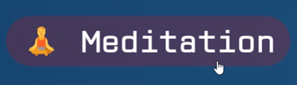
Shift + Click on Label
Updating a Label:
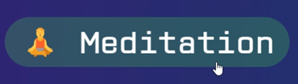
Alt/ Option + Click on Label
Auto Switch
Keep Unfinished Tasks
Show Timestamps
Sounds
Transition Clock Sound
Pomodoro Alert Volume
Break Alert Volume
Deep Work Alert Volume
Account
Don't have an account yet? Register Here!
Support & Feedback
If you have any issues or suggestions, you can email us directly at support@hyperchill.io and we'll get back to you as soon as possible.
Also, if you'd like to fill out our feedback form, click here!